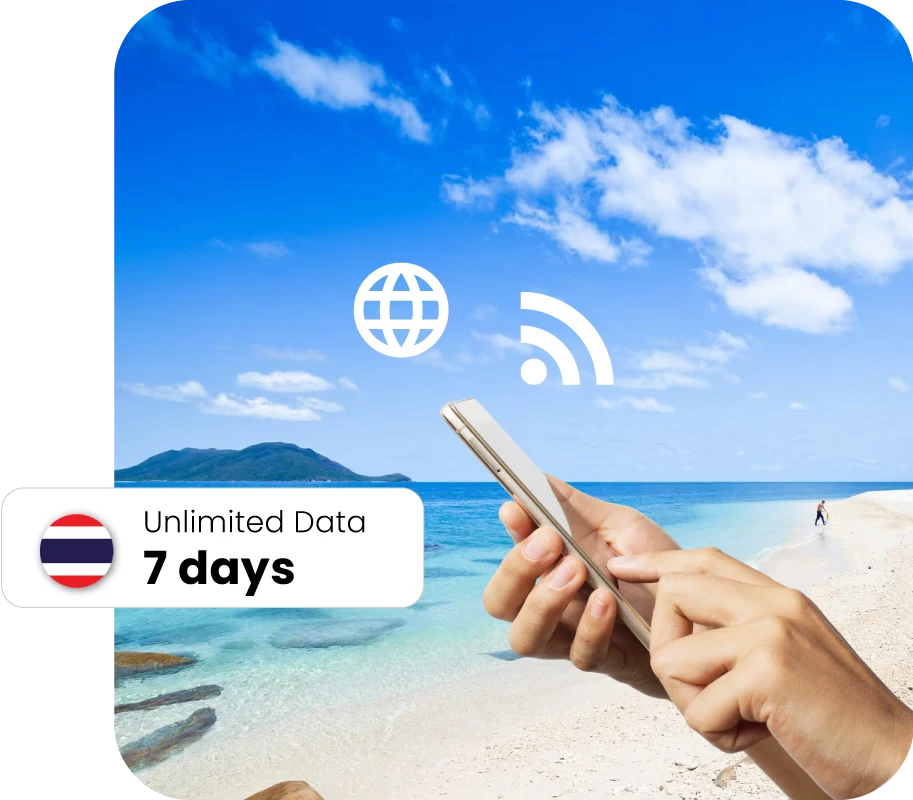
What is eSIM?
An eSIM is a digital version of a SIM card that’s embedded directly into most modern smartphones. It functions just like a physical SIM but doesn’t require you to insert anything into your device. With an eSIM, you can enjoy the benefits like avoiding roaming charges and easily switching between mobile carriers.
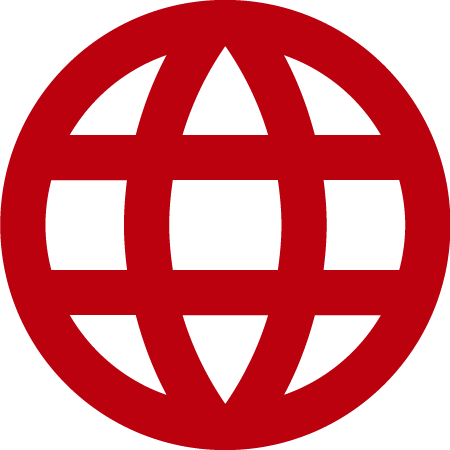
Activate Anywhere
Anytime
No need to wait for SIM card delivery or visit a store for activation support
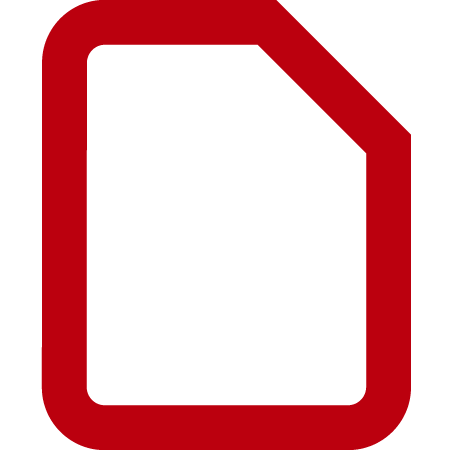
eSIM as Your
Second Line
Separate personal and business lines or add one for travel using your device's dual-SIM feature.

Zero Risk
of Damaged SIM
Stay connected without the worry of damaging a physical SIM.
How Does an eSIM Function?
Wondering what is eSIM? An eSIM is built into your device and works like a physical SIM using preinstalled software. Once activated, it lets you connect to a network, make calls, and use mobile data. Most modern phones support eSIM-check our list to see If your smartphone does support eSIM.
To get started, simply purchase an eSIM plan and follow a quick setup. You don’t need to remove your current SIM card, it can stay in place, whether you use it or not.
Using an eSIM while traveling offers unmatched convenience and flexibility compared to traditional SIM cards. Here are the top benefits:
No Physical SIM Needed: No need to swap SIM cards at the airport or worry about losing tiny chips — eSIMs are built into your phone.
Instant Activation: Buy, scan a QR code, and get connected in minutes — no waiting in line at a local store.
Avoid Roaming Charges: Use affordable local or regional data plans and completely bypass expensive international roaming fees.
Multiple Profiles: Store several eSIMs on one device and switch between them easily — perfect for multi-country trips.
Space-Saving: No SIM tray required, which also reduces wear and tear on your device.
Eco-Friendly: Reduces plastic waste and packaging by eliminating physical cards.
eSIMs make staying connected abroad simpler, cheaper, and more secure — perfect for modern travelers who want a hassle-free digital experience.
How To Setup an eSIM
Follow these steps to start using an eSIM on your iPhone or Android.
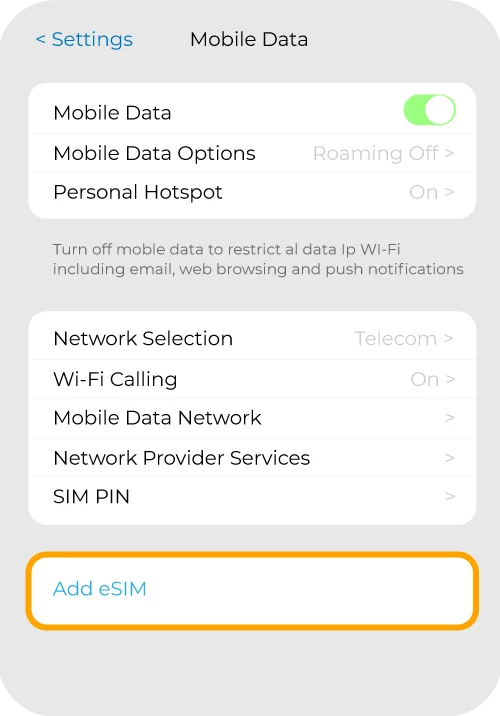
Step 1
Go to Settings > Mobile Data > Add Data Plan/Add eSIM
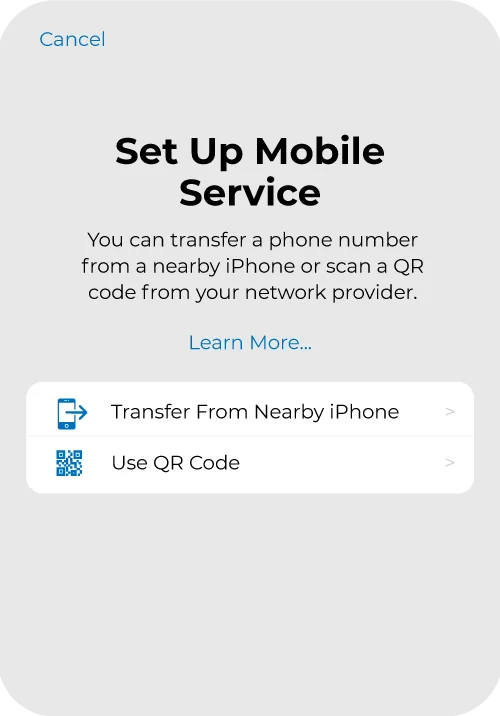
Step 2
Scan the QR code that you have received from the email
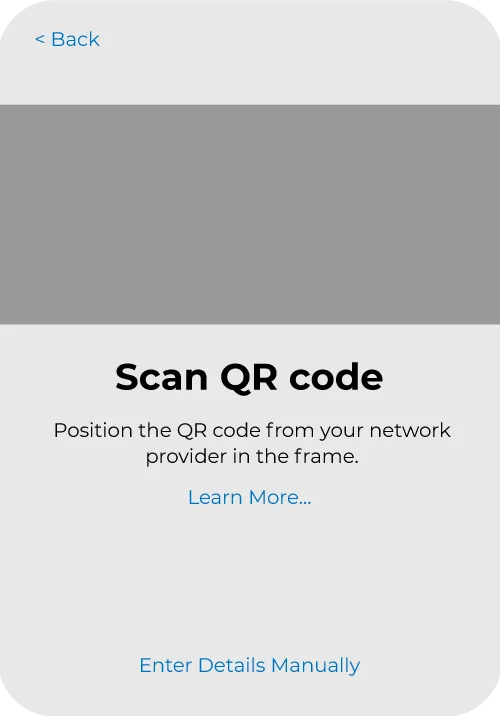
Step 3
Your eSIM has been installed, turn on the mobile data and roaming data when you arrive at the country.
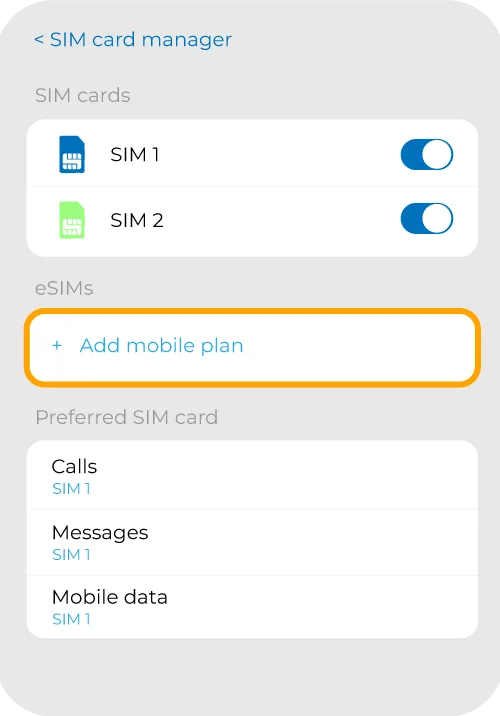
Step 1
Go to Settings > Connections > SIM card Manager > Tap on “Add Mobile Plan” or “Add eSIM”
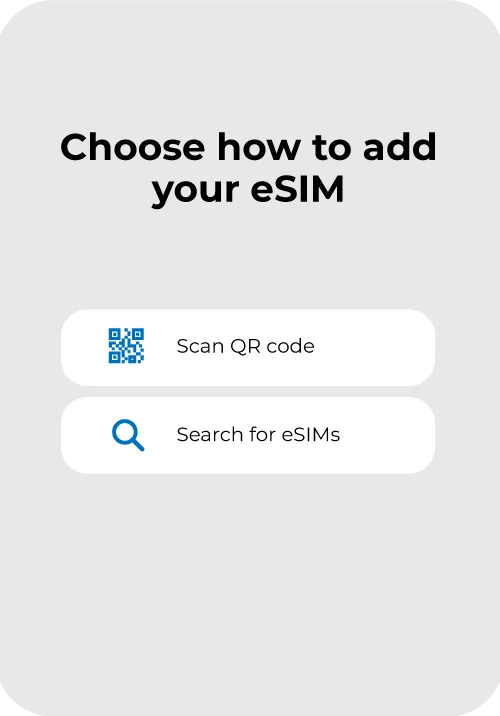
Step 2
Choose to add the eSIM using QR code.
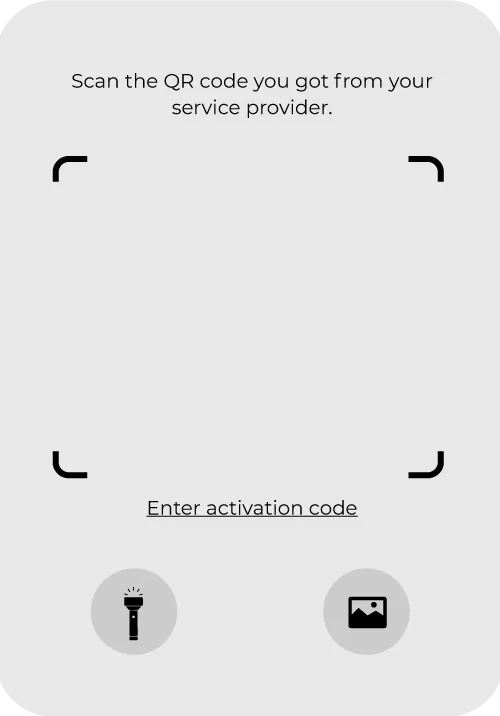
Step 3
Your eSIM has been installed, turn on the mobile data and roaming data when you arrive at the country.
Important Info
- Please note that after scanning the QR code to download eSIM, the order cannot be canceled or refunded.
- If the network at the destination’s airport is unstable, we recommend that customer complete the activation before departure (at the departure airport) to avoid activation failure due to the poor network connectivity at the destination.
- During the usage period, if you accidentally deleted the active eSIM, you may try re-scanning the QR code again to re-install the eSIM. Please note that only 1 device can install the eSIM at any point of time.
- Please use the eSIM within 60 days after receiving it, otherwise it will be invalid.
- Please Install the eSIM upon arrival at your destination to avoid early calculation or the validity period.
- Please check that your iOS version is 12.1 or higher. Please note that iPhones sold in Mainland China do not support eSIM. In Hong Kong and Macau, only specific iPhone models (13 mini, 12 mini, SE 2020, XS) have eSIM capabilities.
- Please check with Samsung’s official website to confirm eSIM compatibility for your Samsung mobile phones. These compatibilities may vary by country. Samsung mobile phones purchased in Taiwan do not support eSIM.
- External factors such as surrounding landforms, weather, building obstruction, number of users, or location may affect communication quality, internet speed, and quality.
- Fair Usage Policy (FUP) is a standard implemented by governments and telecommunications companies to protect the rights and interests of local users in using the Internet. If you have concerns about FUP control, please choose a daily fixed traffic or total traffic plan.
