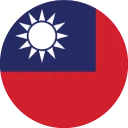

An eSIM is a digital SIM card that lets you add a data plan to your device without using a physical SIM card. With eSIM Taiwan, you can travel across different cities and still stay connected. It’s a cost-effective way to get high-speed and reliable mobile internet without worrying about high roaming fees.
We recommend you to install the eSIM and activate it on the day of departure so that you device can connect to the network automatically when arriving in Taiwan.
Getting an eSIM for Taiwan offers several benefits:
These features make it an ideal choice for travelers looking for hassle-free mobile internet connection in Taiwan.
An eSIM (embedded SIM) is a digital SIM card embedded in a device, allowing users to activate a data plan without needing a physical SIM card.
Getting Taiwan eSIMs offers many more benefits than physical SIM cards, including ease of switching carriers and eSIM purchase, the ability to have multiple plans on one device, and no need for a physical card.
AATravel’s eSIM Taiwan is compatible with most devices, including different models of the iPhone, Samsung, and Pixel phones. You can check your compatibility device by clicking here.
If you want to learn more, here’s our extensive list of data compatibility for the AA Travel Taiwan eSIM: . You can also find this list below in our FAQ section.
Benefits include:
Booking guideline
The eSIM must be activated within 60 day(s) after you purchase the eSIM. It is strongly recommended to activate your SIM card as soon as at the departure airport (on the day that your departure) to avoid any instances of failed activation
Dial “*#06#” on your mobile phone. If the EID barcode appears, it means your mobile phone supports the eSIM function. Alternatively, follow the this guideline to check the settings.
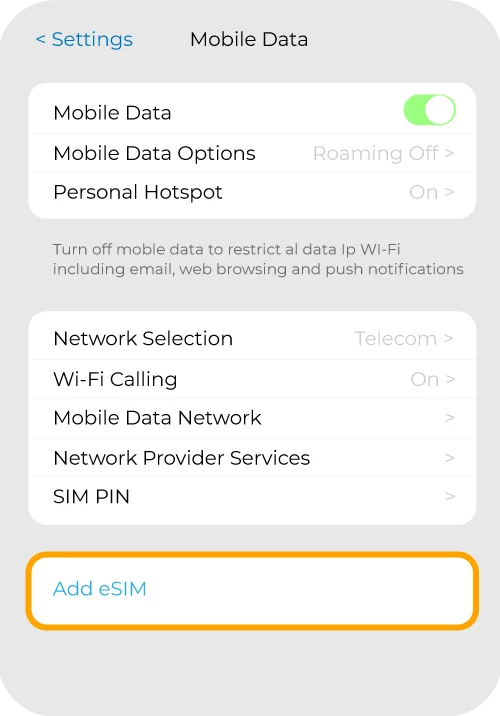
Step 1
Go to Settings > Mobile Data > Add Data Plan/Add eSIM
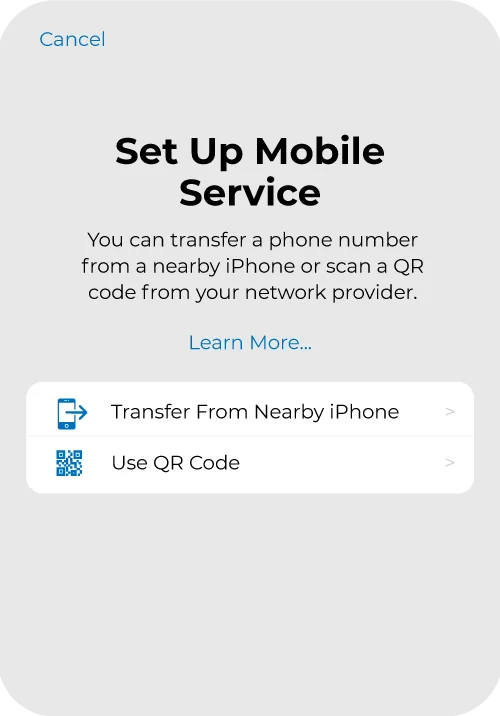
Step 2
Scan the QR code that you have received from the email
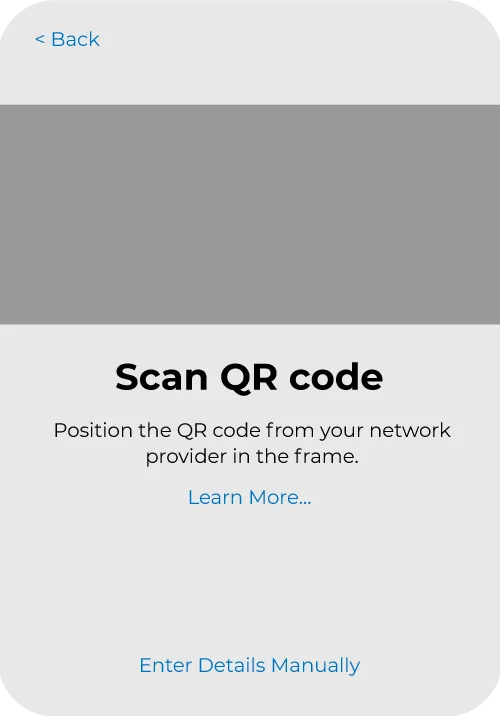
Step 3
Your eSIM has been installed, turn on the mobile data and roaming data when you arrive at the country.
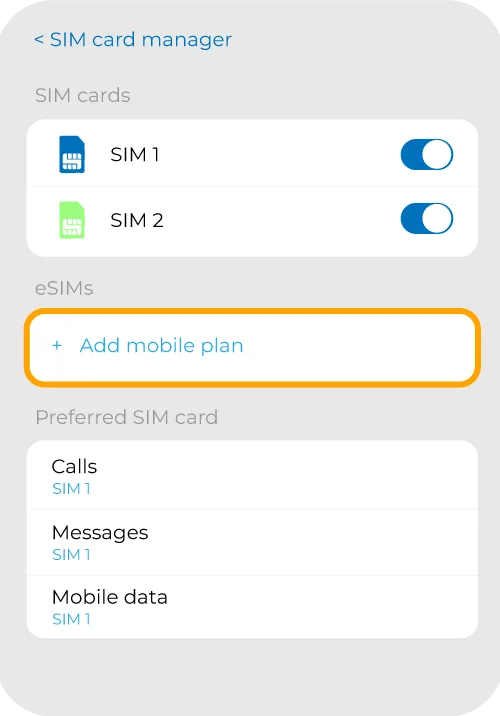
Step 1
Go to Settings > Connections > SIM card Manager > Tap on “Add Mobile Plan” or “Add eSIM”
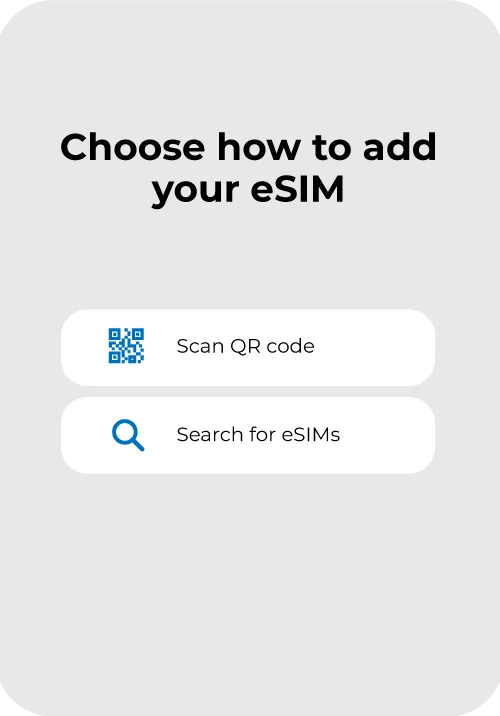
Step 2
Choose to add the eSIM using QR code.
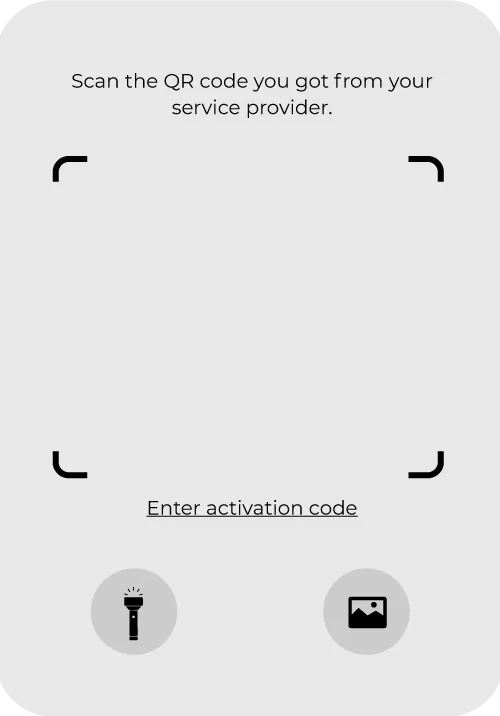
Step 3
Your eSIM has been installed, turn on the mobile data and roaming data when you arrive at the country.

Check that your device is eSIM compatible
Select your destination and your preferred plan
Receive an email that consist of the QR code
Follow the instructions to install the eSIM to your device
Turn on your eSIM when you arrive at your destination
Frequently asked questions
about eSIMsYes, an eSIM will work on these devices if they support the eSIM functionality. Not sure? See our list of eSIM-supported devices.
If you are still unsure or your device model is not listed in the list, please click here to learn about how to check if your device compatible with eSIM.
Our Unlimited Data plans are designed to give you worry-free internet while you travel. To ensure that all customers enjoy a smooth experience, we apply a Fair Usage Policy (FUP). We offer 1GB high speed internet data daily, followed by unlimited data at reduced speed up to 256kbps. Refresh daily at 12am (Malaysia time).
If your eSIM is not working, you can try a few things to get it back on track:
You can find the QR code from the booking details that you received via email or you can login to your account to view the QR code.
You can scan the QR code with a device that is eSIM compatible by following these steps:
iOS
Android
Network & Internet > SIMs > Add Cellular Plan
Check if your device is locked to a carrier, as eSIMs can’t be activated on locked devices. Please contact your carrier for more information.
No. You can use the eSIM only on one device. As such, one QR code can’t be used multiple times or on multiple devices. Make sure to scan the QR code and activate the eSIM on the device you intend to use it on.
Yes. Make sure to turn on data roaming after you arrive at your destination. You can toggle it on from the eSIM settings.
It is recommended to install and activate the eSIM at the departure airport. This is to ensure you have a seamless connection right after you reach at your destination.



